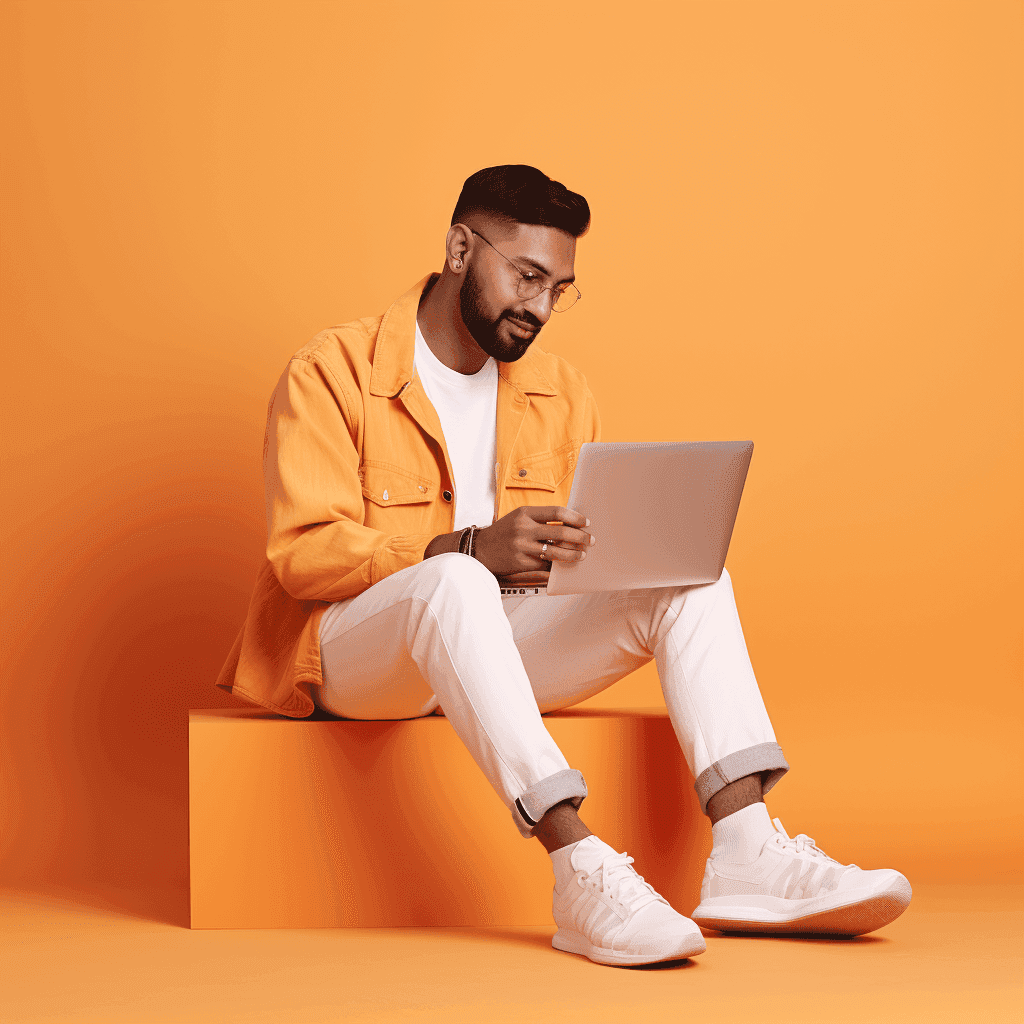Micro-interactions are subtle animations and feedback mechanisms that can significantly enhance user experience. When designed well, they provide users with intuitive cues about how to interact with an interface. This article explores ten best practices for creating effective micro-interactions in Framer.
Micro-interactions serve as the building blocks of a smooth, engaging user interface. They can guide users, provide feedback, and add a layer of polish to your designs. By mastering the art of micro-interactions in Framer, designers can create more intuitive and delightful user experiences. This article will help you understand the principles behind effective micro-interactions and how to implement them in your Framer projects.
Keep It Simple and Purposeful
The first and perhaps most crucial best practice for designing micro-interactions is to keep them simple and purposeful. Every micro-interaction should have a clear reason for existing – whether it's to provide feedback, guide the user, or simply add a touch of delight. In Framer, it's easy to get carried away with complex animations, but restraint is key. Start by identifying the core purpose of the interaction. Then, use Framer's animation tools to create a subtle, smooth effect that achieves this purpose without overwhelming the user.
"Micro-interactions add polish to user interfaces by guiding users and providing feedback. In Framer, simplicity and purpose are key—create subtle animations that enhance, not overwhelm, the user experience."
For example, a simple color change or subtle movement can be more effective than an elaborate animation. Remember, the goal is to enhance the user experience, not distract from it. Use Framer's preview mode frequently to ensure your micro-interactions feel natural and unobtrusive in the context of the overall design.